Chinese Notes Chinese-English Dictionary Chrome Extension
The Chinese Notes Chinese-English Dictionary Chrome Extension is now available. The extension adds a context menu when text on a web page is selected so that term can be used to lookup and entry in the Chinese dictionary. You can lookup terms with simplified or traditional Chinese or pinyin, or reverse lookup with an English equivalent. See demo on Youtube for details on how to use it.
To view status, disable or remove, in Chrome, go to Extensions - Manage extensions. The extension package includes the dictionary, which takes about 3 seconds to load and initialize indexes. Use it by selecting text on a page, right clicking, and selecting Lookup with Chinese Notes ...
The extension is like the basic function of the chinesenotes.com web site but can be installed as a Chrome Extension. It can help you stay within the flow of a Chinese document, avoiding the need to switch back and forth between pages. The dictionary is well suited to literary Chinese and historic Chinese texts. Try it out on sites like the Chinese Text Project, Chinese Wikipedia, Baidu Baike, and others.
You can also bring it up in its own tab for offline use. Here are some screenshots.

Screenshot: Context Menu
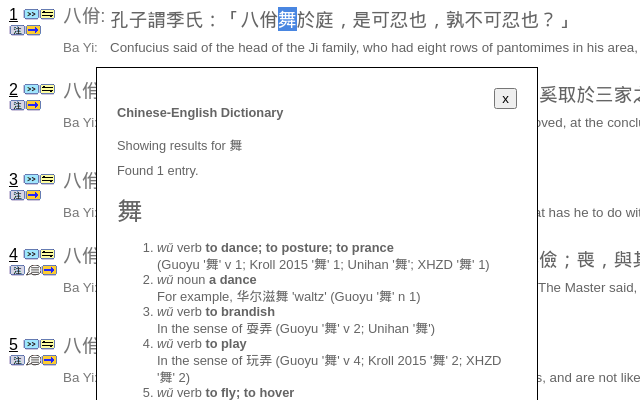
Screenshot: Dialog
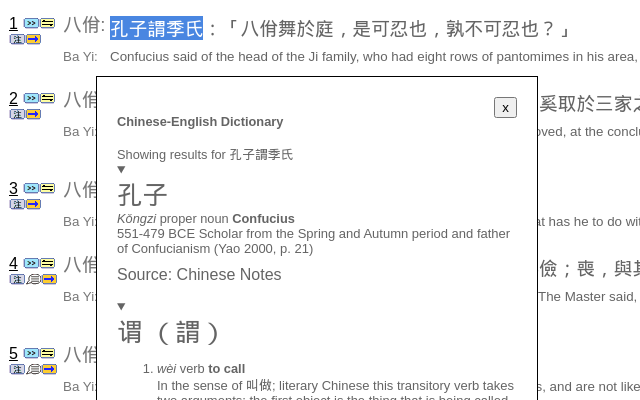
Screenshot: Multiple Term Lookup
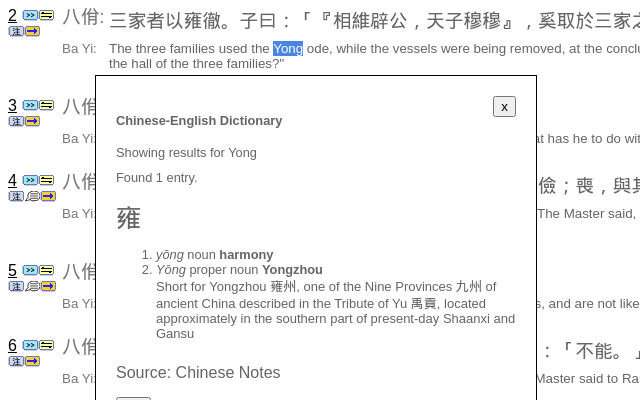
Screenshot: Pinyin Lookup

Screenshot: Standalone Tab